Canva's Pricing Models Explained
I often get asked, "Is Canva really free to use?" The answer is yes. But there are some paid options available to free users and Canva has two paid subscription plans. I'll be explaining Canva's pricing models in this post.
What is Canva?
Canva is a powerful graphic design tool that allows even the most novice of designers to create beautiful digital designs. Using Canva does not require any design skills, and the system is quite easy to learn and begin using. Canva can be used to design digital materials for a wide range of personal and marketing uses such as social media posts, newsletters, video editing, flyers, business cards, and much more.
Is Canva free to use?
Yes. Canva is free to use and anyone can sign up for a free Canva account. The free version of Canva is limited in that not all premium content and elements are free to use for free members. However, there are thousands of free graphics, photos, and elements that can be used to complete designs and projects.
What is Canva's subscription plan model?
Canva offers two paid subscription services, Canva Pro and Canva for Teams.
Canva Pro Plan
Canva Pro members get access to all premium content included with their subscription at no extra cost. Canva Pro members also have access to a wider range of premium features, such as the powerful image background remover and the design resizing option.
The Canva Pro subscription is currently $12.99 per month, or users can save 16% by using the yearly subscription, which is $119 per year.
Canva for Teams Plan
The Canva for Teams plan offers the same features as Canva Pro, but it is designed for teams of two or more people. Businesses and entrepreneurs with graphic design, social media, and assisting team members prefer this option.
The Canva for Teams plan is currently $14.99 per month or $149.90 per year for the first five people added to the team.
What are Canva Pro elements (premium elements) and features?
As mentioned above, Canva Pro elements, also called premium elements, are a wide selection of premium graphics, photos, and features available at no extra cost to Canva Pro subscription members. Canva Pro elements are marked by a small crown on the bottom right corner of each element. Among these features are premium:
- Photos
- Fonts
- Videos
- Illustrations and graphics
- Audio tracks
- Design resizing
- Background remover
- Tools
Canva Pro members also have the ability to create folders, have access to over $600,000 templates, and have the option to create 100 brand kits.
Can Canva Free users use premium elements and content?
Canva Free users have access to the Canva Pro elements at an extra cost, meaning they can still create designs using the premium elements and features without purchasing a plan as long as they pay the applicable Canva Credits to download the elements along with the design as a file.
For example, let's say Bobby is a Canva Free user, and he wants to create a newsletter. Bobby has access to thousands of free elements he can use to create his design. But what if Bobby sees a premium element he wants to use in his design, but he doesn't want to pay for a full subscription? Well, at the time of download (after he's finished editing his design) Bobby will be prompted to pay the applicable fee to download the finished design with the element included.
Most element credit fees start at just $1.00, making Canva one of the most affordable and flexible graphic design tools on the market.
Thank you for reading, and stay tuned for more helpful articles about Canva, design, and more. If you haven't already signed up for Canva, you can join using my referral link: partner.canva.com/CathysTemplates.
Read More:
Follow us everywhere @CathysTemplates
Twitter, Facebook, Instagram, Pinterest, Tumblr, TikTok
Like our shop on Etsy!
Like our shop on Gumroad!
Consider supporting Cathy's Templates™ on Patreon.
Select tiers get freebies and discounts on our templates.
©Cathy's Templates™ (@CathysTemplates)
We use affiliate links. We earn a commission from purchases made through our links, which helps support our business.


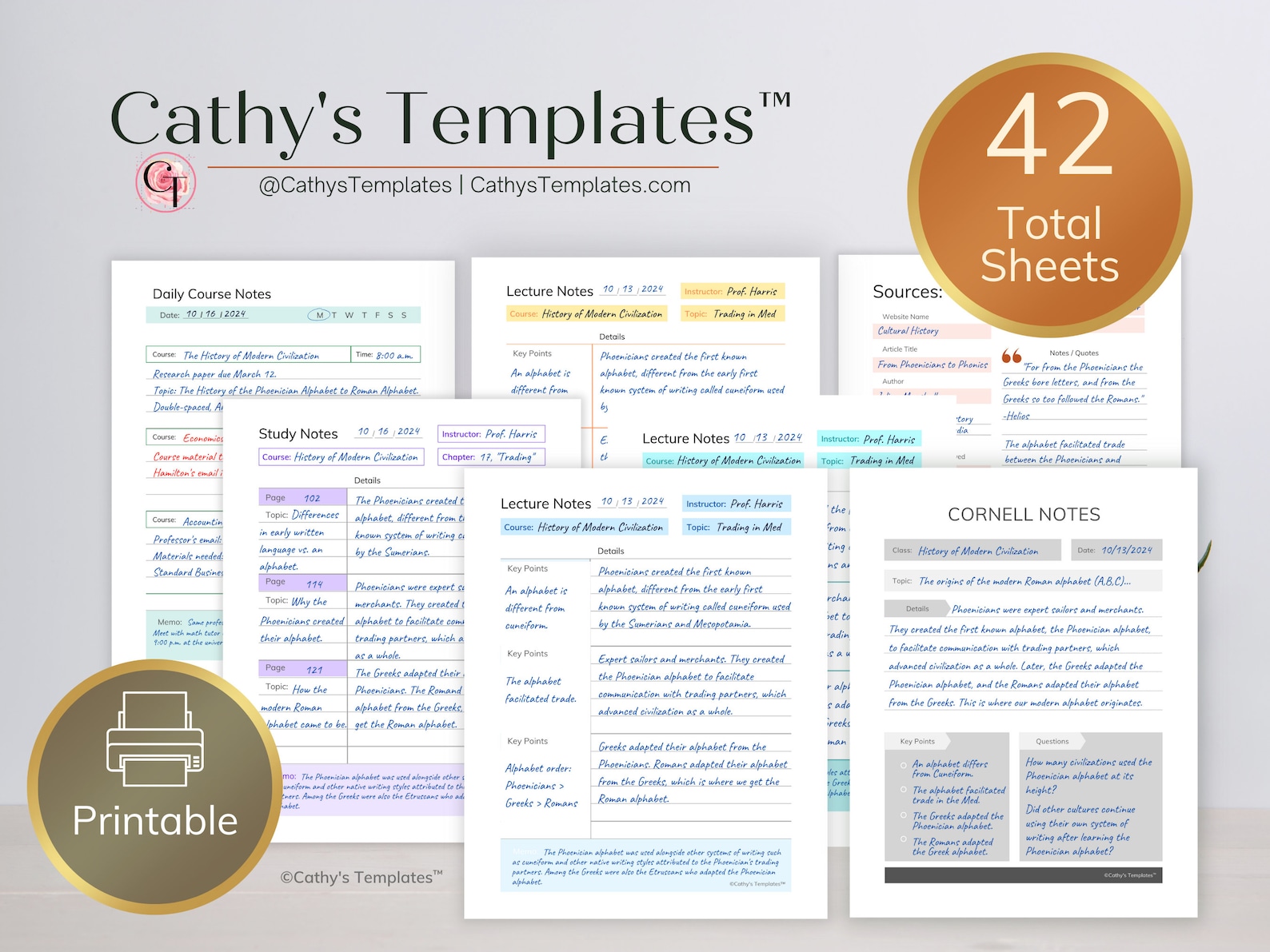


0 comments